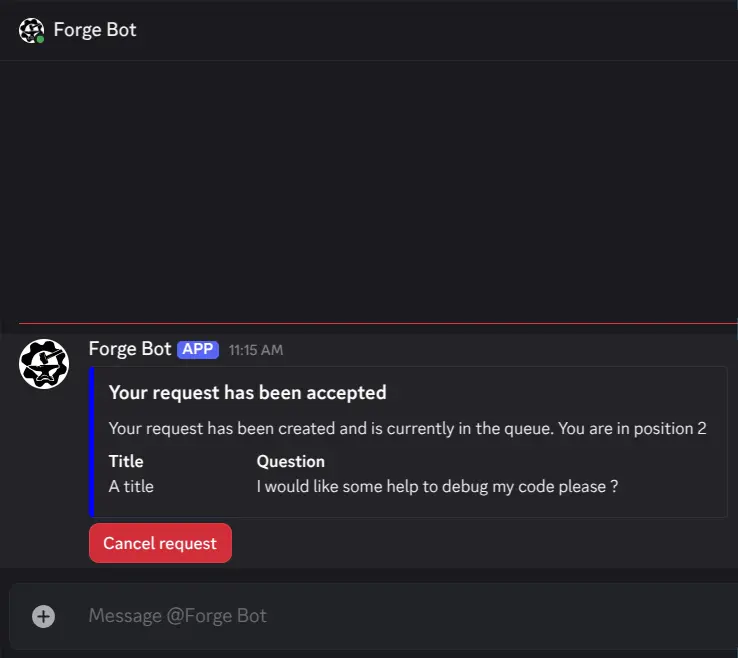How to use it (Student)
List all the permanences available
This command allows you to list all the permanences you currently have access to.
- Go to the #permanence channel on the EPITA - ING Discord server.
- In the chat, type
/permanence list-available - A list of all your available permanences will be displayed.
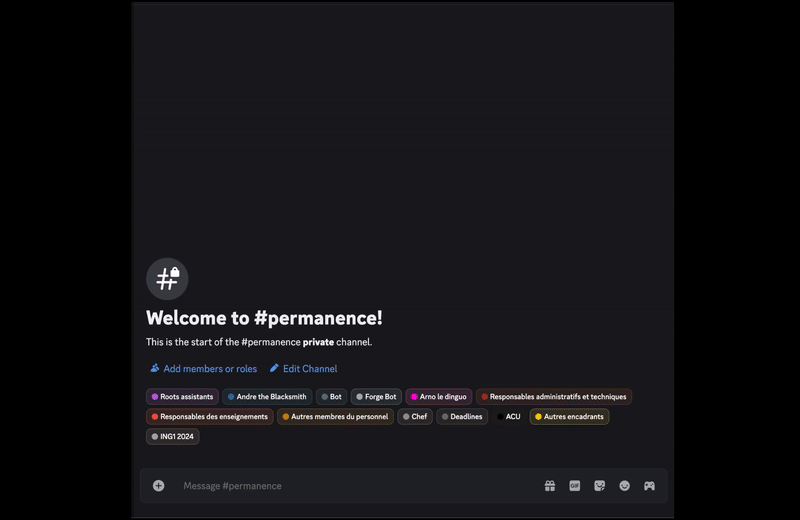
How to request a permanence
To request a permanence, please follow these steps:
- Go to the #permanence channel on the EPITA - ING Discord server.
- In the chat, type
/permanence request <tag> - Fill out the form with a title and your question kindly.
- Submit your request and wait for an assistant to respond.
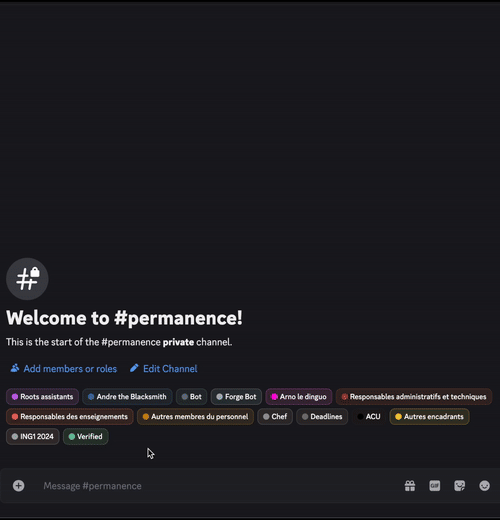
NB: Be patient, it may take a few minutes for an assistant to respond.
NB2: An assistant may refuse your request for multiple reasons like:
- The request is unclear or incomplete.
- The requested permanence is not appropriate.
- No visible respect, such as
HelloorThanks.
How to add someone to my permanence
caution
This feature is intended for group projects. For individual activities, students are not allowed to add another student.
Once your channel is created, you can add someone by following these steps:
- Go to your chat channel.
- Type
/permanence add-member <login>in the chat. - The user will automatically have access to the permanence.
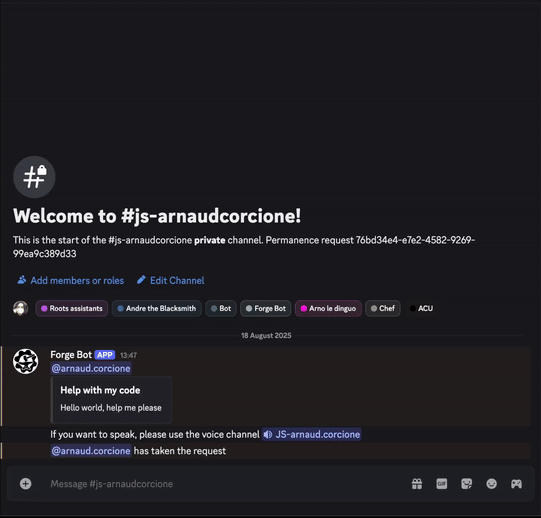
How to cancel my permanence
As long as your request is in the waiting queue, you can cancel it if no longer needed or relevant.
- Go to your private messages with
Forge Bot. - Locate the permanence request confirmation message and click the
"
Cancel" button. - Your request will be canceled.